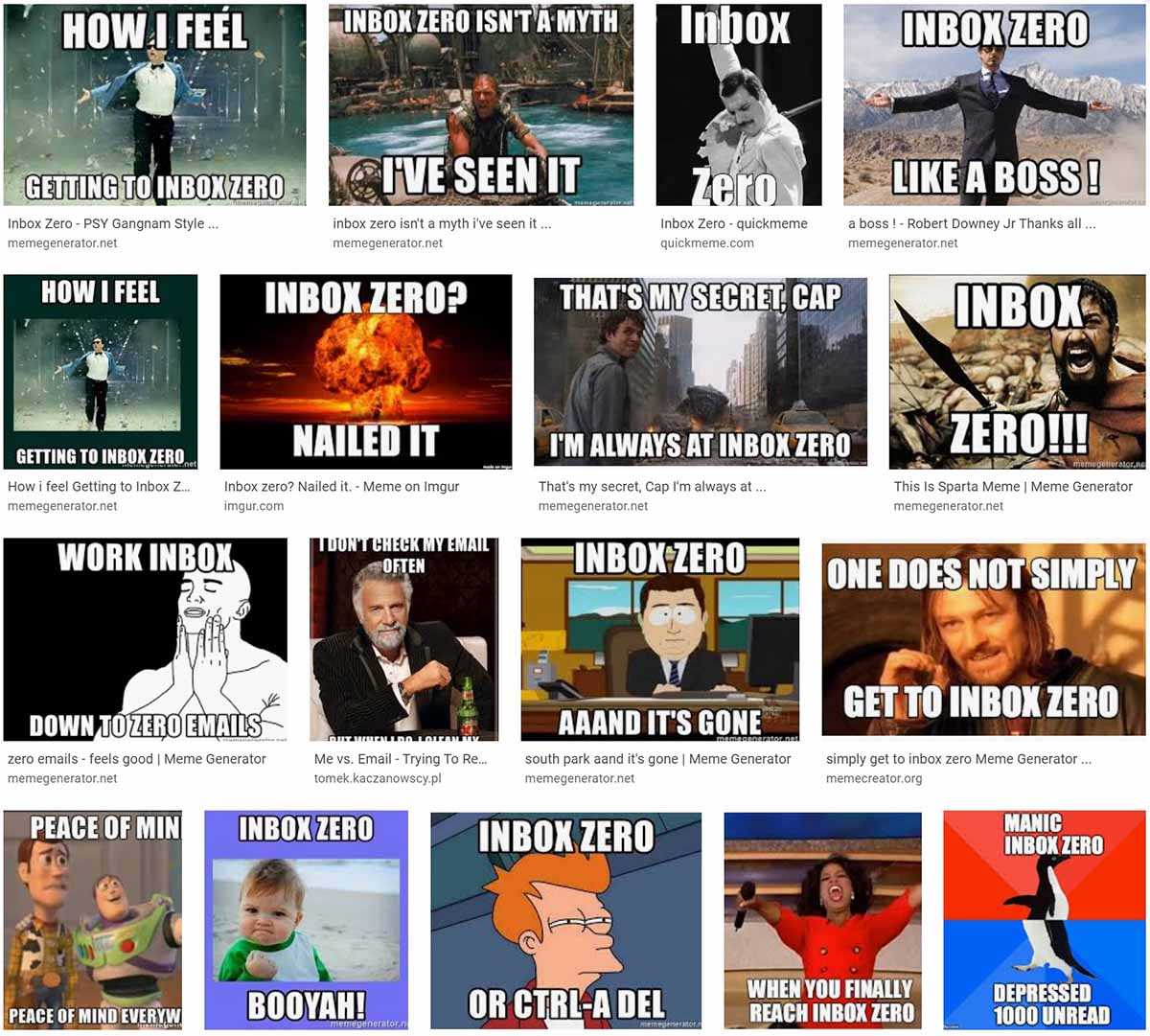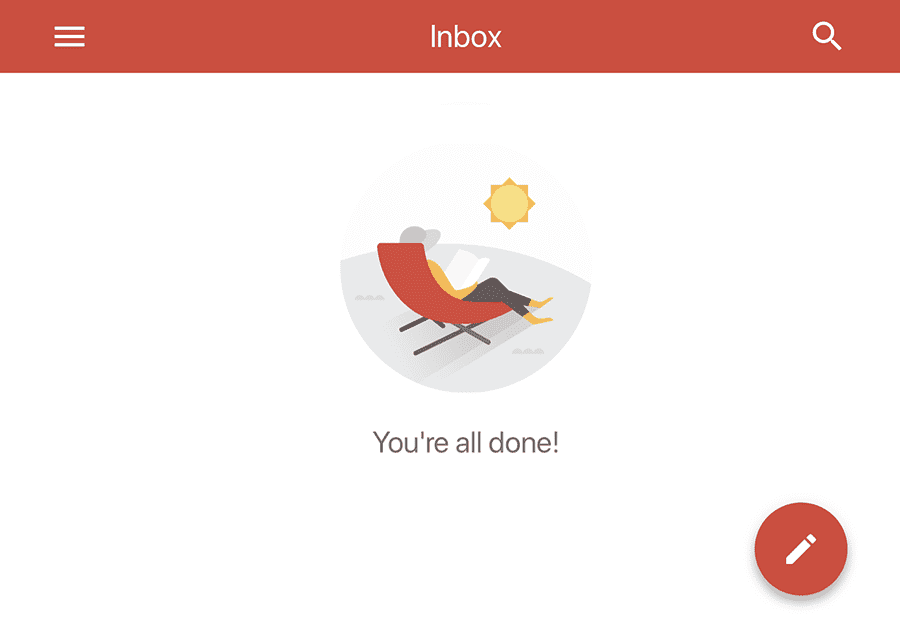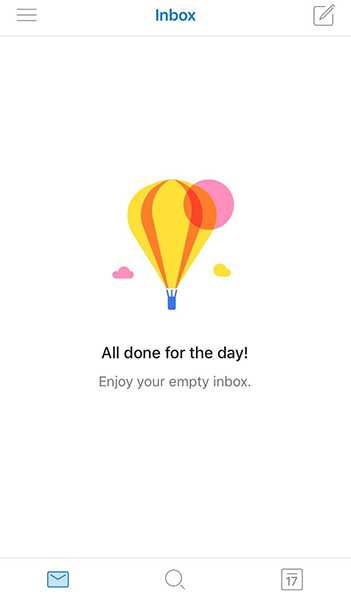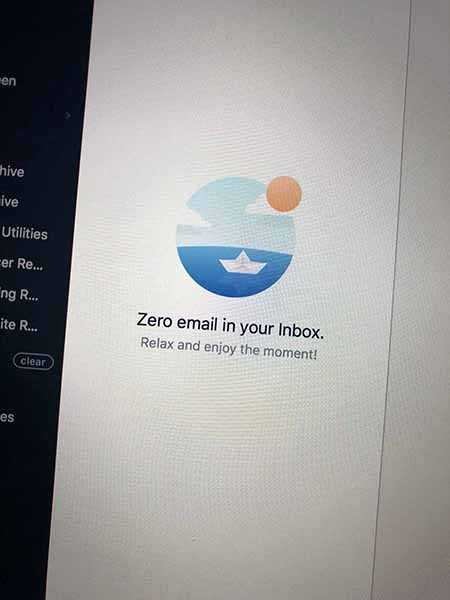Inbox Zero Zen
Quick Overview
Recently, I recorded a podcast episode titled To Chase the Goals, Remove the Distractions. In it, I mentioned how managing my email was a bit of a distraction for me.
Today, I look at how cleaning up your email mess can help you on your journey through productivity rehab/enlightenment (😀 depending on which way you look at).
Cue The Sound of Angelic Choir Voices
After multiple attempts over several years, I've reached Inbox Zero zen... once again... for now... no, truly, this time it's for real (I hope)
This is a short article about Inbox Zero. I also talk a bit about me as a reformed email junkie, how I keep trying to kick the habit (while relapsing several times) and what it's done for me.
This article came about as part of my current journey toward freeing myself of distractions and being able to focus on my current product development goals. Visit these podcast show notes or listen to the episode to find out more: To Chase the Goals, Remove the Distractions.
What Is Inbox Zero?
'Inbox Zero' is a strategy for managing your email that revolves around regularly clearing out your email account and trying to keep it as near-to-empty as possible, most of the time.
The idea is that you treat your email inbox like an airport transit lounge, a small tourist town, or the vegetable crisper in your fridge. In other words, it fills up from time-to-time, but it regularly gets cleared out. You treat those incoming emails as though they are just passing through and you don't let them build up inside your inbox.
At the same time, you also try to limit the amount of email that turns up in the first place. That is, you act like the bouncer at a nightclub and being picky about who / what you let in.
Where Did Inbox Zero Come From?
Most references on the internet attribute Inbox Zero to a gentleman by the name of Merlin Mann. Merlin is a writer, blogger and podcaster who was highly active in the mid to late 2000's. Merlin came to prominence with his work on the blog 43 folders with focused on topics of "finding the time and attention to do your best creative work".
Starting in 2006, Merlin wrote a series of articles about Inbox Zero based on an idea of an email DMZ (short for De-Militarized Zone). In 2007, Merlin gave a Google Tech Talk titled Inbox Zero. In 2009, Merlin also proposed a book by the same name, but this was ultimately never published.
The general concept, however, goes way back to when people used physical in-trays in their offices. These were actual trays where new paperwork would be dropped off to be actioned as part of someone's job. The goal was to get your in-tray empty, meaning you had finished your paperwork for the time-being and could work on other things.
Merlin's philosophy was built on the suggestion that there are five possible actions to take when you receive an email: delete, delegate, respond, defer and do. The idea was that you touched an email only once in your inbox, and worked on it straight way to get it out of the inbox. For anything that was leftover, you created folders on various topics into which you archived different types of messages, either by sender or category. The result was an inbox that was cleared out regularly.
Why Would Anyone Want to Do Inbox Zero?
Some of the reasons people like Inbox Zero include the following:
Improved focus: having nothing in your inbox means there is nothing left to do in relation to email. By definition, an empty inbox means you have done everything. Having nothing left to do with email, means you can focus your attention on other things.
Procrastination prevention: going through your email is one of those 'busy' things you do but don't really get anywhere in the long run. Doing 'busy' things is a great way to avoid doing more valuable productive things.
Clearing your mind: having an endlessly full inbox can leave you with a nagging feeling that there is something you need to do. Clearing out your inbox and dealing with everything in there frees you of that mental burden.
Declutter bliss: if you're a fan of Marie Kondo then you'll no doubt revel in the site of a crisp, clean, tidy email account with no junk lying around. Say thank you to your email messages for the information they provided and then kick 'em to the curb.
Another reason, and one that I must admit I have suffered from, is that...
Checking and Hoarding Your Email is an Addiction
Let's face it, we humans love things that are relatively easy and make us feel good. We tend to get hooked on them. In other words, addictive substances.
Think about people's relationships with things like alcohol, tobacco, sugar, etc. Items like these share the same characteristics: they're relatively easy to consume, they make the people using them feel good, and, unfortunately, some people tend to keep using/doing them over and over again
Checking email and having an overloaded inbox has similar traits to an addictive substance.
Most of the time, we like getting emails. They tap into our desire to connect with others, i.e. Emails make us happy knowing that people want to communicate with us. Whether they're personal or work-related, emails give us that sense of being part of something, be it a community or a job. We spend hours each day going back and forth to our inbox to see if anything new has arrived. We have notifications on our devices that give us that jolt of pleasure each time a message comes in.
After you get those emails, it is very easy to just leave them in your inbox. You literally have to do nothing. It feels good knowing those important messages are stored in there and you can come back to them anytime. But that's where the problem starts.
You quickly end up with 50 or so emails filling up your inbox. "They're important messages, I'll just keep them for later" you think to yourself. Next up you reach a few hundred in there. "Oh well" you say, "no big deal". Then it becomes a few thousand emails. "Hmmm, I think I've got a problem here." You start getting anxious about having too many emails. You worry there might be stuff in there you might have missed or forgotten about that you think you need to do. You worry you might be ignoring people that have contacted you. However, rather than worry too much, "too hard, come back to it later" is the usual response.
This cycle simply continues over and over again as each day, month and year goes by. Your inbox is busting at the seams. You know its a mess, but you don't care. You're hooked.
Is Inbox Zero the Treatment?
Addiction is a complicated issue in humans and while there are several treatments available, it is safe to say no one option works for all people all of the time.
The same can be said for Inbox Zero. While some people swear by it, others scoff at the thought of it, while others who have tried it decide that it's too hard. In other words, Inbox Zero isn't for everyone. In fact, Inbox Zero seems to be outside the norm.
Inbox Zero Is Quite Possibly a Cult!
There is clearly a love/hate relationship with people in relation to Inbox Zero. It's like coriander (a.k.a. cilantro): either you love it or you hate it. You're the type of person that likes order, or chaos.
People that like Inbox Zero consider it a way of enlightenment, a major milestone on the way to technology nirvana, a fist-pumping state of mind. Don't believe me? Check out the results of this image search...
People that dislike Inbox Zero, rightly or wrongly, point out that it impossible to reach, a waste of time and followed by productivity lunatics that have nothing better to do than waste time on activities that, ironically, save time.
If you have ever met anyone that has achieved Inbox Zero and loved it, it is likely they'll fill their description with all sorts of superlatives such as amazing, absolutely changed my life, you have to try it.
What Does Inbox Zero Look Like?
Here are a few screenshots of people achieving Inbox Zero in their various email accounts.
How Do You Get to Inbox Zero?
Make no mistake, if you are like most people and have a tonne of messages in your inbox, getting to Inbox Zero is no easy task. You can do it the easy way or the hard way and both of them have an impact on you.
Inbox Zero the Easy Way
With the the easy way, you simply archive all your email (yes, all of it) into a folder and then move that folder somewhere else outside of your email account for safekeeping. The reason this approach isn't all that easy is that it brings with it the guilt of basically giving up and ignoring every message that is in there. Whether you've read them or not, actioned them, saved them for a reason... a few clicks and, voila, they're gone.
Inbox Zero the Hard Way
The hard way involves going through every single email (yes, one-by-one) and doing something with it to get it out of your email account. That something could be deleting it, exporting to your own preferred file-system/archive, copying the contents into an electronic notebook of some sort (e.g. Evernote), moving it into a task tracking system to work on later (e.g. Trello), etc.
This takes FOREVER to do but the end result is that you have peace of mind that everything has been taken care of and that you have nothing left to worry about.
My Inbox Zero False Starts and Stumbles
I first thought about the the concept of a clean email account in the mid 2000's, around the same time that I was reading various personal productivity blogs such as Getting Things Done, 43 Folders, Lifehacker, David Seah. Back then, I would to create little folders to move emails into depending on the most relevant category they seemed to fit. The problem with this is that it didn't really fix the problem of email bloat. You just ended up with an ever-increasing set of folders and the amount of emails you had kept growing. Also, there was the problem of finding something. Search capabilities didn't work very well in those days and so your cleanly crafted email folder structure was still basically a black hole.
Following that, in the late 2000's, I had my first real attempt at Inbox Zero. I basically went the nuclear warfare route by getting rid of everything and starting fresh. My approach in those days was to be ruthless with my emails by deleting as much as I could, as often as I could. As soon as I read something or replied to some conversation, I would delete the message. You can probably guess how this turned out. It didn't take long before I lost important conversations that I needed to go back to. Additionally, it was an exercise in futility. A day or two here of forgetting to delete things and leaving messages around to come back to them later meant that before too long, I was back where I started. The inbox just kept growing.
A few years later, in the early 2010's, I decided to really give Inbox Zero a proper go. I tried to follow the general principles of Merlin Mann's strategy. That is, delete, delegate, respond, defer and do. This approach, that was heavy on delete and had a decent use of folders, seemed to work for a while. I would regularly have an empty inbox and I was living the productivity dream. But the dream ended within months. It was the usual story, a busy day here and there meant I left a few messages in the inbox. The messages just kept building up.
I have concluded that InBox Zero is similar to someone quitting cigarettes.
i.e. You give it a go, then you have a moment of weakness and let one of the messages stay around. Before you know it, another one, then another one, and you're back at 24 a day!
Almost Worked: The Three-Folder Technique
One of the issues I decided that contributed to me failing to stick at Inbox Zero was the method I was using to archive emails into folders. Having to decide which folder to send my emails to in order to get them out of the inbox required too much thought all the time. As we mentioned before, we humans tend to stick at things that are easy and procrastinate away from things that require effort and here was a prime example.
The solution, so I thought, was to simplify the folder that I was using. I can't recall where I discovered the idea but what I ended up settling on was a technique that reduced my folders down to just three. They were:
To Do
To Archive
Hold.
If an email turned up in my inbox and I wasn't ready to deal with it, I would put it into the To Do folder. Anything that I was finished with but wanted to keep went into the To Archive folder. If there was something that I needed to hang onto temporarily, i.e. say it had some details of an upcoming event or something like that, then I would move it to the On Hold folder.
Can you guess what happened? I had a really clean inbox. Yes, Inbox Zero was achieved, in principle.
However, I had an ever increasing set of emails that built up in one of those three folders. I actually didn't achieve Inbox Zero at all. I just hid all the email junk out of sight. I wasn't dealt with at all. Oh well, back to the drawing board.
The Latest Attempt: Two-Folders
Well here we are in 2020 and I'm back at Inbox Zero, again. This time it took me several weeks to clear out all those folders. Right now, as I write this, I'm looking at a grand total of 13 emails in my account. The inbox is empty and the rest are on hold waiting for action to be taken by others before I can delete them.
The approach I am taking this time is a combination of:
Two folders in my email account
Hold
To Archive
An external task tracking system,
I use Trello as to track things I need to do.
Put Them Both Together
When I check my emails I basically action each one on the spot if I can. Anything I need to store long-term gets put in the To Archive folder. So far I've been pretty good at clearing this out every few days. I continue to use the Hold folder in the same way as before.
For emails that need me to do something which I'm not ready to focus on, I send them over to Trello which I use to take over the duty of tracking each unfinished piece of work. I'll describe how I use Trello another day.
Right Now, I'm At One With Inbox Zero
Inbox Zero is working for me, at the moment. Each day I've been able to limit my email processing down to mornings and afternoons. I'm pretty happy knowing that there is nothing nagging away at me in a gigantic pile of message chaos. Being at Inbox Zero once again has definitely freed me up to focus on other things and I'm thankful that I've been able to reduce down the amount of time I spend in email each day.
Like I said before, Inbox Zero isn't for everyone. However, if you're type of person that thinks you would benefit from a bit more order in your email life, I would encourage you to give Inbox Zero a go. It is quite possible that you'll end up reverting back into your old ways several times, but each time you do achieve it you definitely end up with a nice productivity boost.
References
- https://whatis.techtarget.com/definition/inbox-zero
- https://www.howtogeek.com/413507/what-is-inbox-zero-and-how-can-you-achieve-it/
- https://web.archive.org/web/20091209101910/http://inboxzero.com/articles
- https://medium.com/@BlairOutLoud/the-3-benefits-of-inbox-zero-6a69e25ee714
- https://www.fastcompany.com/90208212/i-finally-achieved-inbox-zero-and-it-totally-changed-how-i-work
- https://www.lifehack.org/articles/lifehack/ultimate-way-inbox-zero.html * https://doist.com/blog/inbox-zero-and-your-personality/